Very SIMPLE way to install GOOGLE-CHROME BROWSER on KALI LINUX
Download GOOGLE-CHROME by clicking HERE !!
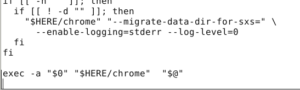
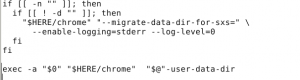
After downloading google-chrome you must install it......
So, I will tell you how to install google-chrome on kali linux(all) LET'S GOOOOOO!!!!!!
- First of all you need to read full post then you will try to install google-chrome lonely.
- Go to the terminal & type this:
apt-get update && apt-get upgrade && apt-get dist-upgrade
- After downloading google-chrome go to your downloads folder by this command:
cd /root/Downloads/
- Install your google-chrome browser
dpkg -i *.deb
(by using this command: You are installing all kinds of deb file in you kali linux)
or
dpkg -i <file_name>.deb
(by using this: You are installing only one file)
example
^
^
dpkg -i google-chrome-stable_current_amd64.deb
- After installing your browser you need to add a standard user by this command:
adduser chrome
(you can use your name just replace chrome)
adduser <your_name>
(you can enter here any kinds of name you want)
- Now you need to modifying something type in the following command:
gedit /opt/google/chrome/google-chrome
(After this command you will see a file go to the end of the file
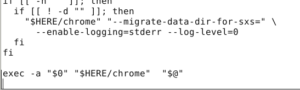
now you need to add something like this image below
( --user-data-dir )
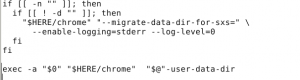
I think you understand. What I am trying to say. Am I right or Am I right?? )
- Let's open it I think this is your last command(Take a deep breath then try):
gksu -u chrome google-chrome-stable
or
sux -u chrome google-chrome-stable
If you aren't understand anything then comment below or email me. I will reply you as soon as possible :)

Comments
Post a Comment
Thanks for comment